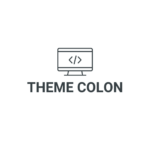If you’ve ever wondered how to create a website that’s both functional and visually appealing, you’ve come to the right place. I’m here to share my top web development tips that’ll help you build a site that’s not only user-friendly but also stands out in today’s crowded digital landscape.
Whether you’re a seasoned developer or a beginner just dipping your toes into the world of coding, there’s always something new to learn. Let’s explore some valuable insights that can make your web development tips a lot smoother. Stay tuned as we delve into the exciting world of web development.
Web Development Tips

While exploring the vast landscape of web development tips, it’s imperative to grasp its core principles. Diving deeper, let’s shed light on distinct aspects like Front-End vs. Back-End, as well as the essential languages intrinsic for web development.
Front-End vs. Back-End
An essential distinction in web development resides in the realms of Front-End and Back-End development. The front-end, also known as client-side development, involves creating the visual elements that users interact with in a web application. This includes layout design, buttons, images, and forms. On the flip side, back-end or server-side development is where all the data processing occurs. It’s unseen, but it’s the powerhouse driving the user experience on the site. It involves interacting with databases, server scripting, and ensuring seamless data flow.
To visualize the difference: imagine visiting a website as walking into a store. The store’s decoration, color scheme, product layout – essentially what you can see, touch, and experience is the front-end development. Whereas, the back-end is like the store room, unseen to customers but without which the store can’t function. It holds the inventory, enables restocking, checks and maintains the security, and manages all the behind-the-scenes operations.
Essential Languages to Know
Delving into web development, you’ll find several programming languages paramount to your success. Initially, HTML (HyperText Markup Language) is the foundation. It defines the structure and layout of a web page. Coupled with CSS (Cascading Style Sheets), you can style and present your HTML elements beautifully. JavaScript is the third pillar enabling interactive web pages, functioning on the client-side to enhance user experience.
On the back-end, many languages can accomplish server-side scripting. PHP, Python, and JavaScript (via Node.js) are popular choices. Databases often necessitate SQL (Structured Query Language), enabling you to interact with and manipulate data.
Mastering these core languages primes you for a successful venture into the realm of web development. Remember, it’s not just about memorizing syntax; comprehension and application are equally vital.
Web Development Tips for Beginners

Spearheading a career in web development tips surfaces a multitude of pathways. Each earmarks an array of techniques, promising to establish an aspiring web developer. Let’s delve into some practical tips that will assist beginners on their journey in web development.
Web development tips mandates proficiency in tools and frameworks. They streamline the laborious process of writing from scratch, offering pre-written functionalities within reach. Examples include AngularJS and jQuery for JavaScript, Laravel for PHP, Django and Flask for Python.
As beginners, acquainting yourself with Bootstrap, an open-source CSS framework, can kick-start your progress. Boasting responsiveness and mobile-first approach, it simplifies design elements. Later, expand your toolkit with JavaScript-based libraries or frameworks, such as ReactJS, or server-side frameworks, like Express.js.
Carving out a strategy to learn tools and frameworks proves beneficial. Delve into one at a time, gaining a solid understanding before venturing into the next. This ensures a firm grip on each tool or framework, better-preparing you for the challenges of web development.
Learning Through Projects

Working on projects enhances the practical application of theoretical knowledge, birthing experiences that no tutorial can provide. It’s through errors and troubleshooting them, you amass valuable insights. It could start with replicating a basic website, moving onto building a blog, or an eCommerce store.
Personal projects and coding challenges, such as those on websites like CodePen and Project Euler, provide significant practice opportunities. Developing a portfolio website for yourself or volunteering to build websites for small establishments facilitates real-world experience.
Pairing project-based learning with resources like documentation, forums, and coding communities is productive. Sites like Stack Overflow and GitHub can iron out your doubts and guide you towards best practices.